Have you received an email from Tranxfer?
This means that one of our clients wants to send you, or is requesting a file.
Tranxfer is a tool to send files safely. All transfers are end-to-end encrypted and we make sure that only the sender and receiver have access to the files, no one else.
To open the transfer, follow the steps below:
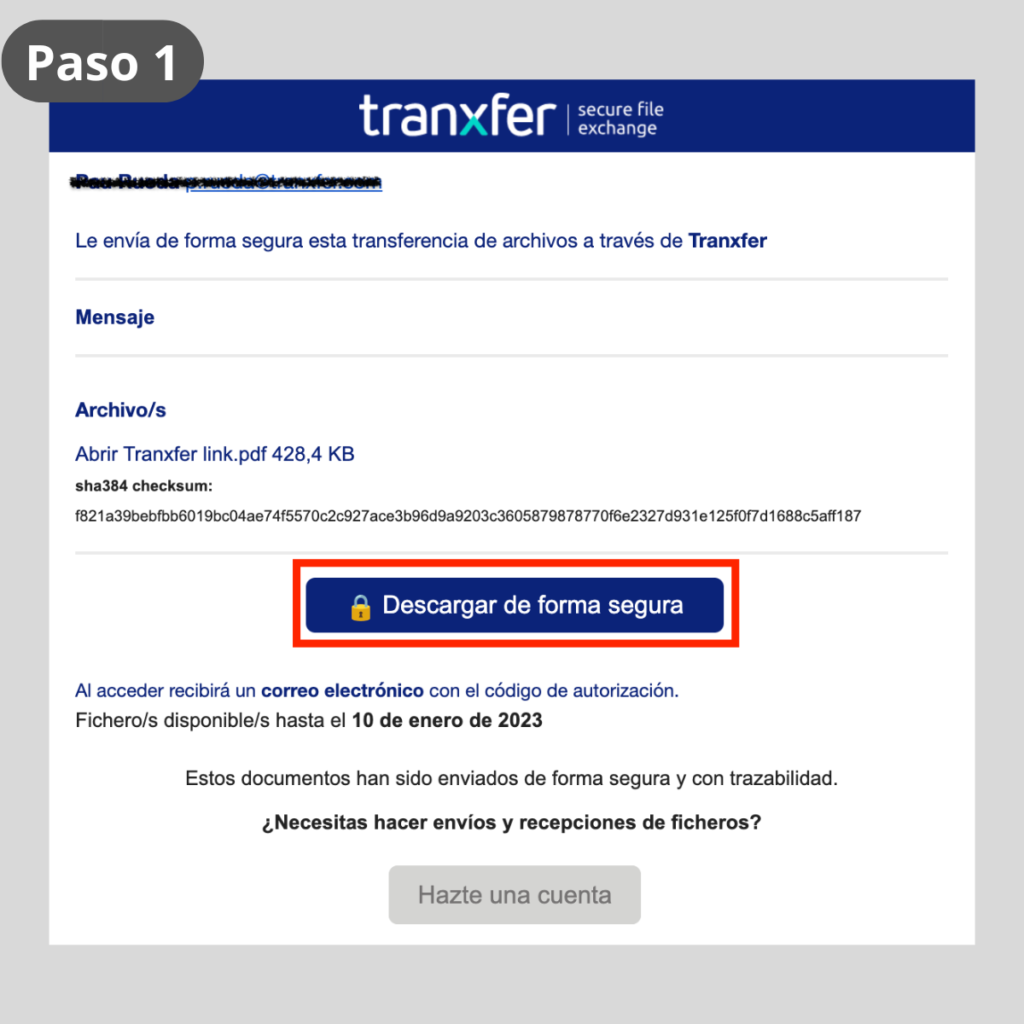
Check who is sending you the files and if they include any messages. Remember that all transfers have an expiration date to avoid excessive file storage.
Once the information is confirmed, press the blue button.
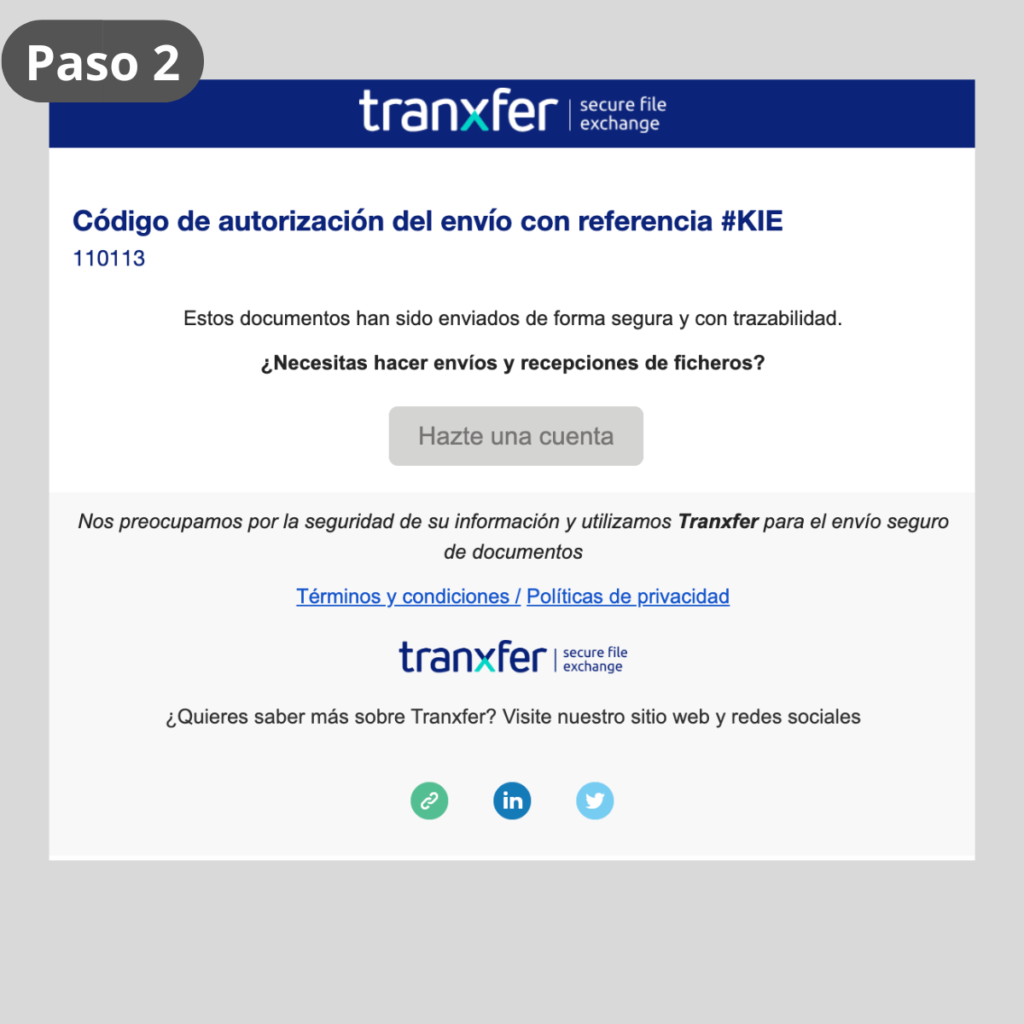
You will access the Tranxfer website, where you must enter the authorization code that you will receive by mail or SMS.
It is not necessary to create any account, you just have to confirm your identity with this code.
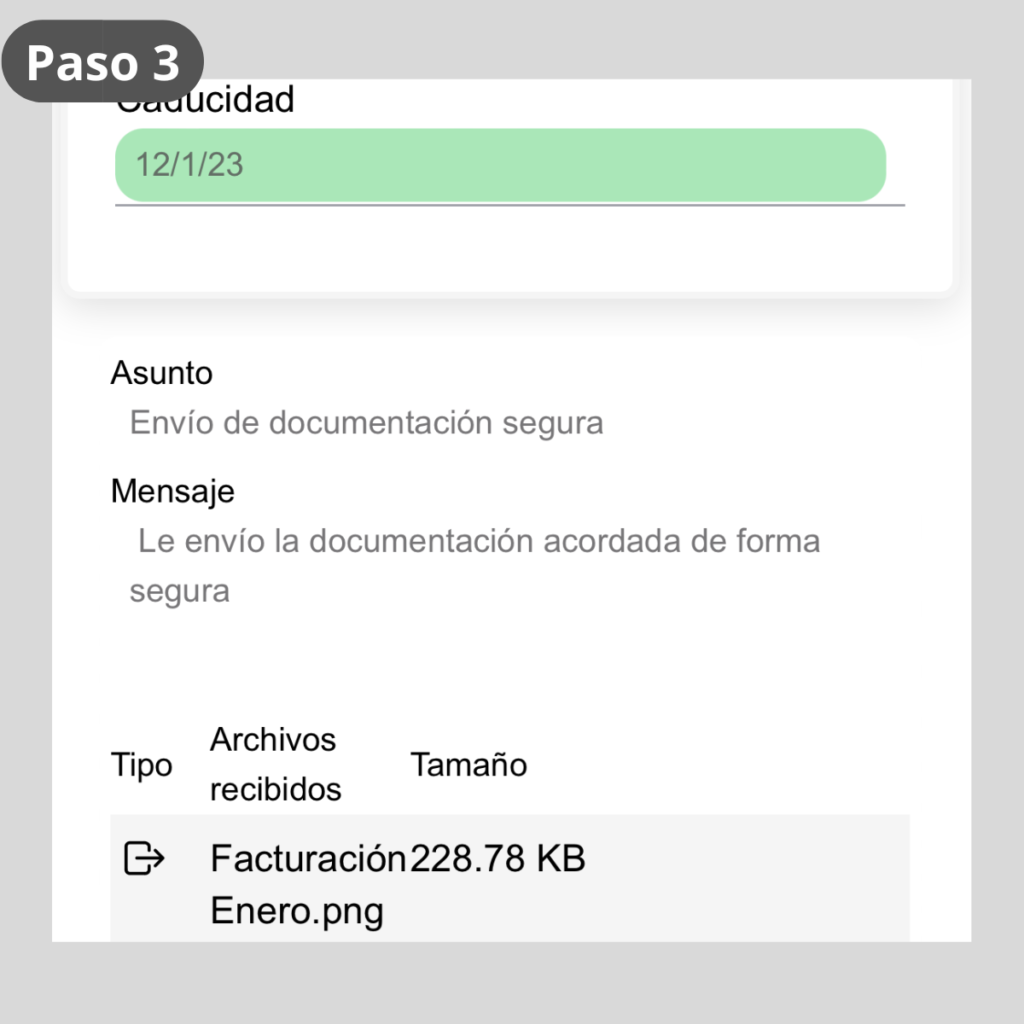
Copy the code received by mail or sms and paste it on the Tranxfer website. Once inside the transfer, you can download or view the files received
Do you have a problem with your transfer? Write us at [email protected] and we will help you as quickly as possible.
- open notification
- Click on the blue button
- Go back to the inbox and access the other notification
- copy and paste the Tranxfer access code
- Access the transfer
Don't take unnecessary risks






